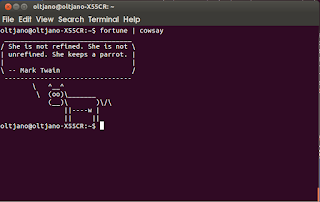In this article, I will show you some new Linux commands and one-liner scripts which are going to be funny and yet can prove very useful in teaching you some basics of Linux. All the commands given below works mainly on Ubuntu.
1. SL (Steam Locomotive)
When you type “ls” command on your Linux terminal it shows a list of files inside a folder. Instead of “ls” if you type “sl” command it will show you “command not found”. By installing “sl” when you type “sl” you will get a funny response on your terminal.
Install command: sudo apt-get install sl
Run command: sl
Note: This command works when you type “SL” and not “sl”
2. Telnet
Hope many of you reading this article knows about telnet. Telnet is a text-oriented bi-directional network protocol over the network. So this command works on Windows too. You don’t need to type any command to install it. All you need is a Linux box and internet.
Run command: telnet towel.blinkenlights.nl
3. Toilet
This is something funny to hear. It is just a one-liner script command.
Install command: sudo apt-get install toilet
Run command: toilet -f mono12 -F metal Linux
Run command : toilet Linux
Install command: sudo apt-get install toilet
Run command: toilet -f mono12 -F metal Linux
Run command : toilet Linux
Note: To exit press CTRL+Z key
4. Rig
This command creates a random address and identity, every time you run the command
Install command: sudo apt-get install rig
Run command: rig
Install command: sudo apt-get install rig
Run command: rig
5. Fortune
Here comes Linux fortune teller. Some times it is funny to know your fortune in terminal
Install command: apt-get install fortune
Run command: fortune
Install command: apt-get install fortune
Run command: fortune
6. Rev (Reverse)
It will reverse all the text you enter in it.
Run command: rev
Run command: rev
7. Factor
This command will be helpful for kids who learn maths, it will give all the possible factors of a given number.
Run command: factor
Run command: factor
8. Cowsay
This command will just say what ever you want with a ASCII cow in terminal
Install command: apt-get install cowsay
Run command: cowsay see the source
Install command: apt-get install cowsay
Run command: cowsay see the source
9. Script
This is not a command or a script but just a page full of text and numbers.
Run command: for i in {1..12}; do for j in $(seq 1 $i); do echo -ne $i×$j=$((i*j))\\t;done; echo;done
Run command: for i in {1..12}; do for j in $(seq 1 $i); do echo -ne $i×$j=$((i*j))\\t;done; echo;done
10. Yes
Using “Yes” command a text can generated again and again.
Run command: Yes Linux
Run command: Yes Linux
Note: To exit Press CTRL+Z key